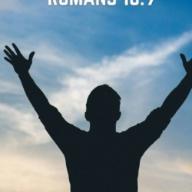Firefox browser and tabs keep crashing, randomly?
2021-03-20 5:02 am
My Firefox tabs keep crashing. At first it was Firefox browser would just close. Then I updated and now the tabs will crash individually. I can have just one tab or 3 or 4. And one out of would crash, just randomly. I have windows 10
回答 (2)
2021-03-20 4:42 pm
it sounds like a hard drive problem.
Run a full Chkdsk/F to completion and make sure it passes.
If necessary run the Bios disk check which is a better confirmation of the state of the disk.
Run a full Chkdsk/F to completion and make sure it passes.
If necessary run the Bios disk check which is a better confirmation of the state of the disk.
2021-03-20 6:01 am
So this is what you do first off install Malwarebytes clean your computer with it before you do that uninstall Firefox completely go into your control panel where it says folder options look under view find where it says show hidden files and folders.
After you have uninstalled Firefox completely and restarted your computer go into your c drive look under program files program data one and program data too and delete all folders that say Firefox and Mozilla.
Now go ahead and run Malwarebytes.
While you're at it install CC cleaner and run it look where it says tools and startup manager remove absolutely everything from the startup list remove absolutely everything from the scheduled task list.
now when Malwarebytes has completed and you have run the CC cleaner while you're doing Malwarebytes.
Defragment your computer using defragler.
after you've done these maintenance articles that you should be doing every two weeks.
Now go ahead and restart your computer you can now install Firefox from firefox.org and it will run just fine
After you have uninstalled Firefox completely and restarted your computer go into your c drive look under program files program data one and program data too and delete all folders that say Firefox and Mozilla.
Now go ahead and run Malwarebytes.
While you're at it install CC cleaner and run it look where it says tools and startup manager remove absolutely everything from the startup list remove absolutely everything from the scheduled task list.
now when Malwarebytes has completed and you have run the CC cleaner while you're doing Malwarebytes.
Defragment your computer using defragler.
after you've done these maintenance articles that you should be doing every two weeks.
Now go ahead and restart your computer you can now install Firefox from firefox.org and it will run just fine
收錄日期: 2021-04-24 08:36:47
原文連結 [永久失效]:
https://hk.answers.yahoo.com/question/index?qid=20210319210234AA85lDW