How to remove this line in the footer area in MS Word?
2021-02-13 10:54 pm
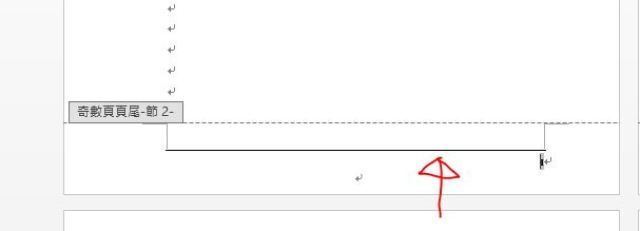
回答 (2)
2021-02-13 11:04 pm
✔ 最佳答案
It depends. You might need to change some "borders and shading" setting, or you might need to get rid of an "underline" setting. Try selecting the "borders and shading" icon in the paragraph section of the main menu bar, and either change the assigned border (there are multiple choices) or choose the bottom-most option and open the "borders and shading" window and do the change there.You have to have your cursor in the footer as if you were going to write something when you do that.
2021-02-16 1:59 am
double tap the footer to edit it.
收錄日期: 2021-04-12 00:50:55
原文連結 [永久失效]:
https://hk.answers.yahoo.com/question/index?qid=20210213145426AAPcAqF


