Are these internet speeds slow? What to do when my internet is slow?
2021-02-03 2:54 pm
I have had extremely slow internet for the past 2 months now, what should I do? The wifi is so slow to the point where I just use my data instead. Are these speeds slow? (Photo)

回答 (13)
2021-02-03 4:16 pm
The info is pretty meaningless ---
it's telling you that the speeds
between your device and the
router are very good, but that
in no way tells you your actual
internet speed (which, as they
told you, they were unable to
test because of your VPN). You
should disable it and try again.
Just for grins, I ran a test on
mine... here are the results:
it's telling you that the speeds
between your device and the
router are very good, but that
in no way tells you your actual
internet speed (which, as they
told you, they were unable to
test because of your VPN). You
should disable it and try again.
Just for grins, I ran a test on
mine... here are the results:
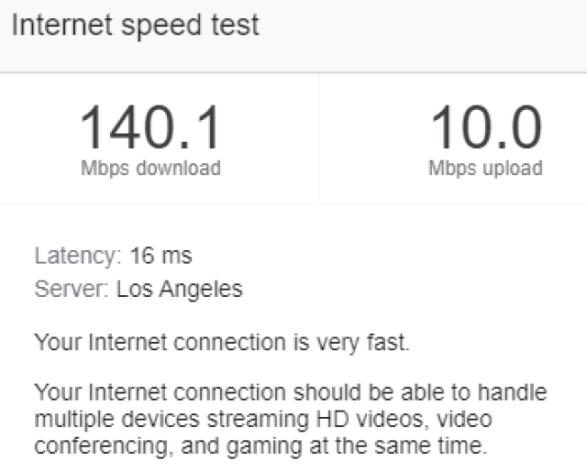
2021-02-04 4:44 am
You don't say what the speeds are for your subscription. The most common problem that causes this is a bad or cheap WIFI router.
2021-02-03 3:14 pm
They're not fantastic, but I've used worse. That message is interesting, though. If you're using a VPN, that could be a big source of your problem.
2021-02-04 1:38 am
Whether or not those speeds are slow depends on what you're paying for. It could also be slow wireless between your phone and the router rather than slow internet.
You should run a speed test directly from your router; since you're on Bell you should be able to go to http://192.168.2.1 and run a speed test from there. Then compare those numbers with what you're supposed to be getting.
You should run a speed test directly from your router; since you're on Bell you should be able to go to http://192.168.2.1 and run a speed test from there. Then compare those numbers with what you're supposed to be getting.
2021-02-06 2:27 pm
Man it’s these aliens messing up your connection - don’t get freak out middle of night when a alien knocks on your door 🚪
2021-02-03 4:39 pm
Firstly the test you used probably isn't the best, something that gives you more local neighbour's information like the average for your area would be much better. You should always test a broadband speed using a SINGLE WIRED connected device in order to eliminate WiFi incompatibilities. Never have other devices ON nearby. In the UK I use speedtest.net and many broadband providers offer tests using that same tool but with their own front page and it shows neighbours results nearby so your distance from your Digital connection is important.
You could got to your providers website and pretend to be a new customer and ask their website what speeds a person in your street would expect to get on the same service you are paying for.As a RULE internet UP speed is always set at a much lower rate than DOWN speed this is because not much stuff goes UP and when it is heavily used then it's kept lowish but does respond to LOAD improving in a responsive way if it can. Typically a 10mb UP would suggest you are paying for around a 20mb - 50mb DOWN. You should check what you have payed for. THROTTLING (slowing down) of the link is used under a Fair Use Policy, so if you download more total data than you are allowed in any one month then your download may be drastically reduced until next month. Persistent overuse may result in permanent reduction in service. Assuming none of that applies, you would expect an UP of better than 50% of what you have paid for, so it really comes down to what distance your wires have to travel before they arrive at a Digital connection. Sometimes the digital connection happens at the home, and sometimes it can be some way down the street. This is why neighbours speed measurements are of interest.If you are on a SHARED broadband connection then QoS may be applied for example if you are in a tower block with ONE real connection. Quality of Service settings, allows routers to be set to automatically adjust the share DOWN speed(well actually the amount of data coming down) to each user to be fair to each user. Thus if one user is online they may get 50% then as per users join that may switch down to 100% / the users connected so if four users are on they get 25% each and if 10 are on they get 10% each but you would not notice as it depends of amounts of data so it constantly varies.So try a different app to test the broadband and if possible avoid using any WiFi.I included a link which helps explain how speeds for the test i like to use actually work.hope something there helps.
You could got to your providers website and pretend to be a new customer and ask their website what speeds a person in your street would expect to get on the same service you are paying for.As a RULE internet UP speed is always set at a much lower rate than DOWN speed this is because not much stuff goes UP and when it is heavily used then it's kept lowish but does respond to LOAD improving in a responsive way if it can. Typically a 10mb UP would suggest you are paying for around a 20mb - 50mb DOWN. You should check what you have payed for. THROTTLING (slowing down) of the link is used under a Fair Use Policy, so if you download more total data than you are allowed in any one month then your download may be drastically reduced until next month. Persistent overuse may result in permanent reduction in service. Assuming none of that applies, you would expect an UP of better than 50% of what you have paid for, so it really comes down to what distance your wires have to travel before they arrive at a Digital connection. Sometimes the digital connection happens at the home, and sometimes it can be some way down the street. This is why neighbours speed measurements are of interest.If you are on a SHARED broadband connection then QoS may be applied for example if you are in a tower block with ONE real connection. Quality of Service settings, allows routers to be set to automatically adjust the share DOWN speed(well actually the amount of data coming down) to each user to be fair to each user. Thus if one user is online they may get 50% then as per users join that may switch down to 100% / the users connected so if four users are on they get 25% each and if 10 are on they get 10% each but you would not notice as it depends of amounts of data so it constantly varies.So try a different app to test the broadband and if possible avoid using any WiFi.I included a link which helps explain how speeds for the test i like to use actually work.hope something there helps.
2021-02-04 6:22 am
how about pay more for a faster service .. you only get what you pay for ..and what time , it could be peak time , you do know they cut back your speed when everyone wants to use it , normally 4pm til midnight ..read you contract .. fool .
2021-02-13 8:04 am
Get a better router. That should help and improve the performance.
2021-02-09 5:00 pm
may you have a software conflict
2021-02-03 3:06 pm
Whoa!
I'm working with 2mbps for downloads and less than 1mbps for uploads. My ISP, PLDT, is crap!
I'm working with 2mbps for downloads and less than 1mbps for uploads. My ISP, PLDT, is crap!
2021-02-06 6:15 pm
i mean it all depends man, what plan do you have with your provider? do you have that cheap 40mb plan, or do you have that good 100mb plan and higher? are you on an ethernet chord, are you on wifi? are you only on the phone wifi? do you use a PC? yes those speeds are slow in all honesty, but they are not slow for something that has a limited speed to begin with like, a cell phone or a tablet man, on a laptop or pc, yes thats slow! but at the same time what plan you on?
2021-02-04 8:30 pm
“If you're getting slower Internet than you're supposed to, you can try resetting your modem and router (turning them off and on again). You might also want to check the other devices in your house before or after this step. If it's just one device that's slow, you might just have a hardware problem.”
2021-02-03 3:56 pm
A few things you can try.
1. Reboot your Router
2. Try connecting your computer to the Router by Ethernet Cable and by pass the WIFI.
3. Contact your Internet Service Provider.
1. Reboot your Router
2. Try connecting your computer to the Router by Ethernet Cable and by pass the WIFI.
3. Contact your Internet Service Provider.
收錄日期: 2021-04-24 08:29:46
原文連結 [永久失效]:
https://hk.answers.yahoo.com/question/index?qid=20210203065446AAIdQfy



