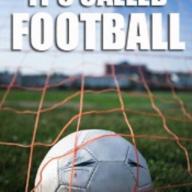does anybody have any knowledge about windows xp video games?
2020-07-28 8:18 am
i want to buy a older computer and buy windows xp dvd video games so i can play the older games from 2000-2007.should i do this or, should i just buy a new computer from 2020 and just download steam, and play all the old games from the past on steam.
回答 (3)
2020-07-28 4:59 pm
To put this bluntly... WHY?!
As long as the game is designed for 32-bit architecture (as modern 64-bit processors does have backwards compatibility) & the game can be installed, you can get it to games that were released BEFORE Windows Vista by engaging Compatibility Mode on the older programs.
The key option to enable is "Run this program as an administrator" is that all the game files are stored in the Program Files folder, which the User Access Control (UAC) system flags as a security-sensitive location & requires administrative permission to make ANY CHANGES to files in that location. Failure to enable this will prevent older games to save progress (as the UAC permission will block it). While it's an annoyance to hit "OK" on the UAC prompt every time you start the game, it's a necessary evil.
Another issue to deal with is optical media... which generally sucks in modern times (I know... 1st world problems) as it drags down game performance (as you may have to wait for your computer to load files from the disc to your computer's RAM) & once the optical disc OR the drive fails... you're no longer able to play the game (as the games at the time utilized "Disc Residency", which is a physical type of DRM.
Picking up classic games on Steam or GOG.com will have compatibility updates applied to them so they can run on your modern computer without having to deal with optical discs (so games can load up much, much faster on modern storage drives & no physical DRM to deal with) while running similarly (or a bit better) than it's original release.
If you're serious about experiencing older PC's & games, you could just use a Virtual Machine to replicate an older PC within your current one (modern gaming PC's have the processing capabilities of doing so, without exposing yourself to all the security issues that outdated & unsupported OS's have as VM's are sandboxed... so if something bad happens to the VM, it won't affect anything else on your system & you can just delete the wrecked VM) as you wouldn't have to deal with the headaches of finding legacy equipment as well as dealing with legacy ports (USB & HDMI ports have made modern computers a lot easier to set up with minimal headaches).
How you choose to proceed is up to you, but I hope this sheds some light on the subject.
As long as the game is designed for 32-bit architecture (as modern 64-bit processors does have backwards compatibility) & the game can be installed, you can get it to games that were released BEFORE Windows Vista by engaging Compatibility Mode on the older programs.
The key option to enable is "Run this program as an administrator" is that all the game files are stored in the Program Files folder, which the User Access Control (UAC) system flags as a security-sensitive location & requires administrative permission to make ANY CHANGES to files in that location. Failure to enable this will prevent older games to save progress (as the UAC permission will block it). While it's an annoyance to hit "OK" on the UAC prompt every time you start the game, it's a necessary evil.
Another issue to deal with is optical media... which generally sucks in modern times (I know... 1st world problems) as it drags down game performance (as you may have to wait for your computer to load files from the disc to your computer's RAM) & once the optical disc OR the drive fails... you're no longer able to play the game (as the games at the time utilized "Disc Residency", which is a physical type of DRM.
Picking up classic games on Steam or GOG.com will have compatibility updates applied to them so they can run on your modern computer without having to deal with optical discs (so games can load up much, much faster on modern storage drives & no physical DRM to deal with) while running similarly (or a bit better) than it's original release.
If you're serious about experiencing older PC's & games, you could just use a Virtual Machine to replicate an older PC within your current one (modern gaming PC's have the processing capabilities of doing so, without exposing yourself to all the security issues that outdated & unsupported OS's have as VM's are sandboxed... so if something bad happens to the VM, it won't affect anything else on your system & you can just delete the wrecked VM) as you wouldn't have to deal with the headaches of finding legacy equipment as well as dealing with legacy ports (USB & HDMI ports have made modern computers a lot easier to set up with minimal headaches).
How you choose to proceed is up to you, but I hope this sheds some light on the subject.
2020-07-28 9:43 am
I have a new computer that I sometimes play older games on, it didn’t come with a disc drive so I download games digitally. I know with some games if you want to play it you’d have to download multiple patches and programs and run in compatibility mode and even then there can still be errors. Steam and gog and other sites that sell older games usually have everything packaged in one set of downloads so that it runs perfectly right away. So that would be the easier option but you can buy an xp computer if you’d prefer to be old school, it could be fun.
2020-07-28 8:56 am
many still work with the right launch config settings..
eg i'm running win 10 and i play simbins GT Legends which was a 2004 release (DVD version) i know there is also steam version
eg i'm running win 10 and i play simbins GT Legends which was a 2004 release (DVD version) i know there is also steam version
2020-07-28 8:40 am
you might be able to find that info online
收錄日期: 2021-04-24 08:05:03
原文連結 [永久失效]:
https://hk.answers.yahoo.com/question/index?qid=20200728001815AAc1qEg