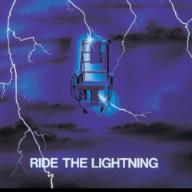Can windows 7 still up updated to windows 10 now that MS no longer support windows 7?
2020-02-26 10:27 am
this is with a clean install of windows 7
回答 (10)
2020-02-26 12:56 pm
Yes you can. The Media Creation tool from Microsoft will let you download the latest version of Windows 10 and create a bootable installer (DVD or flash drive). Your W7 product key will activate the corresponding W10 version. In other words, if you have a W7 Home Premium key, it will activate W10 Home.
2020-02-26 2:28 pm
It is still possible to upgrade Windows 7 to Windows 10.
That being said, Microsoft's official stance is that the free upgrade has ended. The Media Creation Tool will still upgrade compatible devices to Windows 10, but technically the period is over.
Your Windows 10 upgrade will likely still activate, but because it's outside of the Windows 10 free upgrade period, there is a chance that Microsoft could one day deactivate any device that does not have a Windows 10 license or upgrade done within the free upgrade offer between July 2015 through 2016. MS does periodically audit licenses and deactivate them if they're found to be illegitimate.
If you want to be safe, you need to purchase Windows 10. If you don't mind the potential of losing your activation, you can upgrade without purchasing Windows 10 at your own risk.
That being said, Microsoft's official stance is that the free upgrade has ended. The Media Creation Tool will still upgrade compatible devices to Windows 10, but technically the period is over.
Your Windows 10 upgrade will likely still activate, but because it's outside of the Windows 10 free upgrade period, there is a chance that Microsoft could one day deactivate any device that does not have a Windows 10 license or upgrade done within the free upgrade offer between July 2015 through 2016. MS does periodically audit licenses and deactivate them if they're found to be illegitimate.
If you want to be safe, you need to purchase Windows 10. If you don't mind the potential of losing your activation, you can upgrade without purchasing Windows 10 at your own risk.
2020-02-26 12:10 pm
Microsoft is still allowing the free upgrade. Google it and it will take you to the MS page to do the download. I recommend that you select the option to burn a DVD since you'll be able to upgrade your computer with it and you'll have it down the road in case you want to upgrade another computer, or rebuild your hard drive if needed.
參考: 34 Years Computer Experience & IT Support
2020-02-28 4:37 am
As mentioned elsewhere, the media creation tool is available to create the download to install. However, once upgraded, Windows will ask for a new license key. I know; I've been through it. It is not free.
2020-02-27 10:31 am
you need to check if there are drivers for your model of PC for Win10. odds are they may not have them.
Win7 still works. they're just trying to make more money. no need to upgrade if you don't want to.
also, i should note that Win10 requires a MUCH faster computer to run even close to Win7 speeds. i recommend a newer Core i3 CPU or better (at least 7th Gen). also, an SSD drive helps immensely.
Win7 still works. they're just trying to make more money. no need to upgrade if you don't want to.
also, i should note that Win10 requires a MUCH faster computer to run even close to Win7 speeds. i recommend a newer Core i3 CPU or better (at least 7th Gen). also, an SSD drive helps immensely.
2020-02-27 9:38 pm
Microsoft is still offering the Media Creation Tool. It is a free download that allows you to upgrade any licensed install of Windows 7 to Windows 10 for free. Link to the download below.
Download the tool and run it. The first option you get is whether to create a media disk or to update the current machine. Pick the second and it will update your computer to Windows 10.
Recommend that you update the BIOS of your computer to the latest version available. An older BIOS can cause the upgrade to fail. Also check to see if there are any Windows drivers for your computer and download the NIC card driver so you will have it to install once the upgrade is complete. (99% of computers run fine without updating the drivers.)Also make sure that at least 10% of our hard drive is free. The program has to have room to install the Windows 10 program. Once the update is done, you can then use the "Disk Cleanup Tool" to remove the files left over from Windows 7 to get disk space back.https://www.microsoft.com/en-us/software-download/windows10
Download the tool and run it. The first option you get is whether to create a media disk or to update the current machine. Pick the second and it will update your computer to Windows 10.
Recommend that you update the BIOS of your computer to the latest version available. An older BIOS can cause the upgrade to fail. Also check to see if there are any Windows drivers for your computer and download the NIC card driver so you will have it to install once the upgrade is complete. (99% of computers run fine without updating the drivers.)Also make sure that at least 10% of our hard drive is free. The program has to have room to install the Windows 10 program. Once the update is done, you can then use the "Disk Cleanup Tool" to remove the files left over from Windows 7 to get disk space back.https://www.microsoft.com/en-us/software-download/windows10
2020-02-26 10:32 am
You have to download the application from Microsoft's website and run it, that tells you whether or not your computer can run Windows 10, search for the compatibility checker. If your computer isn't capable then you'd have to consider a Windows 8 or 8.1 (run compatibility checker for those too) or Linux if you don't want a new computer.
2020-02-26 10:28 am
Does your computer meet the system requirements?
2020-02-26 1:24 pm
I'm pretty sure they had a free upgrade event not too long after they stopped supporting the 7. I think you missed it, though
2020-02-26 5:22 pm
From January 14th 2020 , Microsoft stopped providing security updates to individual customers. So windows 10 is the best
收錄日期: 2021-05-01 22:07:07
原文連結 [永久失效]:
https://hk.answers.yahoo.com/question/index?qid=20200226022743AAJvz7v