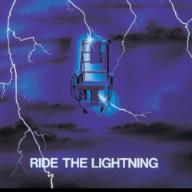How do I completely wipe my windows 10 hard drive and install ubuntu 16.04 on it?
2017-06-14 6:19 am
My windows 10 has a disk read error so I can no longer access it. i have Ubuntu installed on a USB and I work through it, but it only temporarily installs but doesn't stay on the hard drive. I'd like to use Ubuntu to format the hard drive and then reinstall Ubuntu onto it but I'm not sure exactly how to erase it through the terminal.
回答 (4)
2017-06-14 6:31 am
If you're getting a read-error from your hard drive, it's basically dead. Reformatting it won't fix it. You'll just get more and more read-errors from it.
Remove the drive from your computer. Throw it in the trash. Buy a new drive, insert it into your computer. Proceed with installation as before. You will be prompted to format the drive. A quick format should suffice.
If you are paranoid, get a 1/4" drill bit and drill some holes completely through the old drive. This will shatter the platters inside, making your data completely irretrievable.
Remove the drive from your computer. Throw it in the trash. Buy a new drive, insert it into your computer. Proceed with installation as before. You will be prompted to format the drive. A quick format should suffice.
If you are paranoid, get a 1/4" drill bit and drill some holes completely through the old drive. This will shatter the platters inside, making your data completely irretrievable.
2017-06-14 8:41 am
Do yourself a favor download unetbotin. And use it to get Linux mint a much nicer Ubuntu based Linux.
Then in Windows open control panel find power options find choose what the power button does click it find show settings currently unavailable click it you can now disable fast start! And save. Set the power button to shut. Down.
Now insert your Linux mint USB and reboot start pressing f12 to get to the boot menu boot the stick and click install use the whole disk.
Now if you can't boot from the stick you will need to go in bios and disable secure boot enable legacy and the f12 boot menu.
If the computer was windows 7 you won't have this problem but if it came with 8 or 10 on it you can bet it's a secure boot computer that you need to disable secure boot on.
Good luck.
Then in Windows open control panel find power options find choose what the power button does click it find show settings currently unavailable click it you can now disable fast start! And save. Set the power button to shut. Down.
Now insert your Linux mint USB and reboot start pressing f12 to get to the boot menu boot the stick and click install use the whole disk.
Now if you can't boot from the stick you will need to go in bios and disable secure boot enable legacy and the f12 boot menu.
If the computer was windows 7 you won't have this problem but if it came with 8 or 10 on it you can bet it's a secure boot computer that you need to disable secure boot on.
Good luck.
2017-06-14 8:40 am
No need to erase. Ubuntu's installer will ask you whether to install Linux along side Windows, Replace Windows or Something else. In something else, you have total control of the installation allowing you to change the partitions and format each drive to a new filesystem, ext4(?) and completely wipe out Windows.
2017-06-14 6:35 am
Boot into Ubuntu from your flash drive and choose the Install option. (I can't remember all the steps off the top of my head). It will eventually ask you how/where you want to install Ubuntu. Choose the option that says "Erase everything" or similar. This will do exactly what it says, and it will warn you that everything on the drive will be erased, so backup any important data prior to doing this.
The install will do it's work and when it is done, you can now boot into Ubuntu with Windows completely gone.
Now, you said that you have a disk read error. That usually means a failing hard drive, so it makes more sense to first replace your HDD and then install Ubuntu.
The install will do it's work and when it is done, you can now boot into Ubuntu with Windows completely gone.
Now, you said that you have a disk read error. That usually means a failing hard drive, so it makes more sense to first replace your HDD and then install Ubuntu.
收錄日期: 2021-05-01 21:43:05
原文連結 [永久失效]:
https://hk.answers.yahoo.com/question/index?qid=20170613221902AAKA879