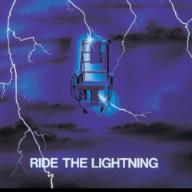on sunday i started my very first icloud backup of my iphone 6 so i could transfer to my iphone 7. How can i speed up the backup?
2016-12-01 5:04 am
when i started the backup on sunday my iphone said 2 days remaining. as of wednesday my iphone says 2 days remaining. my iphone has been plugged up, locked and connected to wifi the entire time. i have 200gigs of icloud storage. i understand i have 55 gigs to backup but this is kinda ridiculous. can someone give me some helpful advice to get thru this?!
回答 (3)
2016-12-01 9:43 am
It's slow because you clearly haven't done it before and 55gigs is an enormous amount of data to upload.
Unless you have a superfast broadband with a high speed upload it will take days.
But you can make a much faster backup to iTunes on your host computer, make sure to select "full backup including apps" it takes a bit longer but then means almost everything will be transferred onto your new phone when you restore that backup to it. Only the incompatible apps will be left behind and you can then download newer versions if available from the App Store.
Although it's faster using iTunes it is still very wise to allow the current iCloud backup to finish as you'll then have a redundant backup if you then repeat it to iTunes. That means if you lose either your iCloud or iTunes backup you'll have a spare copy elsewhere.
To make iCloud backups less painful in future set them up to occur automatically in the background on your phone.
Unless you have a superfast broadband with a high speed upload it will take days.
But you can make a much faster backup to iTunes on your host computer, make sure to select "full backup including apps" it takes a bit longer but then means almost everything will be transferred onto your new phone when you restore that backup to it. Only the incompatible apps will be left behind and you can then download newer versions if available from the App Store.
Although it's faster using iTunes it is still very wise to allow the current iCloud backup to finish as you'll then have a redundant backup if you then repeat it to iTunes. That means if you lose either your iCloud or iTunes backup you'll have a spare copy elsewhere.
To make iCloud backups less painful in future set them up to occur automatically in the background on your phone.
2016-12-01 5:31 am
Kind of ridiculous?
Well, most home upload speeds aren't very fast. So, if you're uploading 55Gb to the cloud, then it will take quite a while. There's really nothing you can do apart from upgrading to a faster Internet plan.
It would be much, much, much faster to backup to a computer instead of the cloud.
Well, most home upload speeds aren't very fast. So, if you're uploading 55Gb to the cloud, then it will take quite a while. There's really nothing you can do apart from upgrading to a faster Internet plan.
It would be much, much, much faster to backup to a computer instead of the cloud.
2016-12-01 5:14 am
Can't speed it up it all depends on the Internet speed
收錄日期: 2021-04-23 23:53:16
原文連結 [永久失效]:
https://hk.answers.yahoo.com/question/index?qid=20161130210455AA28Ef7