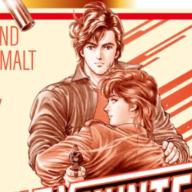Google瀏覽器如何開啟realplayer下載視頻
2012-10-22 6:40 pm
以前我在Google瀏覽器是可以開啟realplayer下載視頻的, 但之後不知出了什麼問題, 現在卻不能開啟, 這實在很不方便, 請問如何可以重新開啟realplayer?!
回答 (3)
2012-10-22 11:13 pm
✔ 最佳答案
its because real player requires full version?else right click on the video and it should have options.
i had same problem before, because it was required to pay money :-(
if you download google chrome then search for youtube downloader extensions, it will help you to download videos on youtube....
2012-10-23 3:54 am
* 有些網站(影片,網路ATM,網路下單,認證碼,檔案下載頁)須使用
有 "IE 內核" 的瀏覽器才能正常顯示, 例如:IE , IETester, MYIE 等,
因此, 多數瀏覽器已提供 "安裝元件" 可以 "切換成IE模式", 例如 Firefox ==>
*
*
* 下載 V12.0 及 V 3.6.28 ==> Firefox 瀏覽器(可新舊版並存) -- IE模式 / 簡繁轉換 / 視頻,(blog)音頻下載元件 / 安全套件 / 解網頁鎖右鍵; 移除babylon或hao123 註:Youtube近期做了修改, 請更新 "視頻下載元件" 至新版! * YouTube 專用下載器 flvcd_youtube.exe *
[原創]*"影音之星(可截圖);PotPlayer免安裝版參數設定;KMPlayer;訊雷" 等 "播放軟體" ;* "下載續傳" 軟體 * 網路電視 不看時如何停掉相關程序,以免佔用資源
*
[原創]IETester方便測試網頁,讓電腦有IE6、IE7、IE8...* 免費的 TrueCrypt 介紹 -- USB隨身碟加密 或 硬碟加密 (加密映像檔/隱藏加密區/設備) *
換頁不中斷!背景音樂盒 *部落格小玩意 "圖片輪播器語法貼紙" * 免費軟體 OpenOffice
有 "IE 內核" 的瀏覽器才能正常顯示, 例如:IE , IETester, MYIE 等,
因此, 多數瀏覽器已提供 "安裝元件" 可以 "切換成IE模式", 例如 Firefox ==>
*
*
* 下載 V12.0 及 V 3.6.28 ==> Firefox 瀏覽器(可新舊版並存) -- IE模式 / 簡繁轉換 / 視頻,(blog)音頻下載元件 / 安全套件 / 解網頁鎖右鍵; 移除babylon或hao123 註:Youtube近期做了修改, 請更新 "視頻下載元件" 至新版! * YouTube 專用下載器 flvcd_youtube.exe *
[原創]*"影音之星(可截圖);PotPlayer免安裝版參數設定;KMPlayer;訊雷" 等 "播放軟體" ;* "下載續傳" 軟體 * 網路電視 不看時如何停掉相關程序,以免佔用資源
*
[原創]IETester方便測試網頁,讓電腦有IE6、IE7、IE8...* 免費的 TrueCrypt 介紹 -- USB隨身碟加密 或 硬碟加密 (加密映像檔/隱藏加密區/設備) *
換頁不中斷!背景音樂盒 *部落格小玩意 "圖片輪播器語法貼紙" * 免費軟體 OpenOffice
2012-10-23 1:12 am
係關於fiash ...你去設定..按顯視進階設定,,,,隱私權的內容設定...外掛程式的停用個別外掛....Flash - 版本: 11.3.31.331將佢停用....在去realplayer重新設定
收錄日期: 2021-04-13 19:03:59
原文連結 [永久失效]:
https://hk.answers.yahoo.com/question/index?qid=20121022000051KK00120