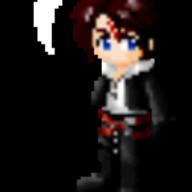如何不更新全新版YAHOO!MAIL進入Y!Mail
不希望更新全新版,不要以標準版進入
如更新了全新版或標準版,如何轉回完裝版
如何不更新全新版YAHOO!MAIL進入Y!Mail
2011-08-15 2:50 am
回答 (1)
2011-08-25 2:03 am
✔ 最佳答案
The procedure is really easy.
Suppose you are using the Standard Yahoo Mail and you want to adjust to the latest version. You can
1) From the top right hand corner, select "Options".
2) From "Options", select the last item "Switch to the newest Yahoo Mail"
After your confirmation, the template and outlook will be changed at once.
Oppositely, you can redo the above steps to return the original Standard Yahoo Mail by selecting "Switch to the Standard Yahoo Mail".
Hence, if you have changed the template accidentally and you want to return the original one, follow the procedures above. This is my own experience.
Hope I can help you.
參考: Mathematics Teacher Mr. Ip
收錄日期: 2021-04-23 21:13:55
原文連結 [永久失效]:
https://hk.answers.yahoo.com/question/index?qid=20110814000051KK00880