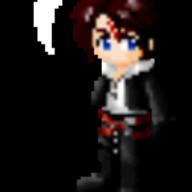google map 街道實景開唔到
2011-07-06 4:00 am
請幫忙解答!!!!!!!!
回答 (2)
2011-07-11 3:24 am
✔ 最佳答案
Dear Matthew,
I have just opened Google Map to check and it is still functional.
Once you input the place you want, you need to double-click on the territory to enlarge the size of the regions you want. After times of enlargement and the desired location is nearly seen ( You may find the street of the venue you need ), there will have a box popped out showing one characteristic place of the street.
At this time, please select 街道檢視 below the photo inside the box and you can load the real street situation immediately. You can again use your mouse to control the flow throughout the road / street / highway for viewing the desired place conveniently.
Probably you have a few mistakes in opening the street so you cannot view appropriately. Please follow the steps above.
Hope I can help you.
參考: Mathematics Teacher Mr. Ip
2011-07-10 6:30 am
請問你有冇拉隻"衣夾人"去你要睇既地方呢?
收錄日期: 2021-04-20 00:52:41
原文連結 [永久失效]:
https://hk.answers.yahoo.com/question/index?qid=20110705000051KK00915