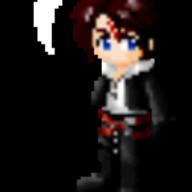✔ 最佳答案
The latest version of Internet Explorer has disabled the download via B.T.
It is nothing about the version of B.T. but only the function of I.E. 8 itself.
Nevertheless, I.E. disallowed you for removal of current version and downloading the older version ( say 7.0, 6.0, etc ).
In such a case, the only possibility is to format Windows, and then you can freely install the old I.E. versions again. In such a case, I am sure you can use B.T. to download the films again as smooth as before.
But I need to emphasize that, if you really format Windows, all your other files will be removed at the same time. You need to backup first before doing this procedure and it will be very time-consuming. The choice is up to you then. I only pinpoint the workable method but it costly your time and effort for achievement.
Hope I can help you.
參考: Mathematics Teacher Mr. Ip