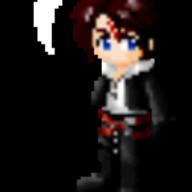我係4月25日買左部電腦 後來我諗住down game玩 點知下載到100%就停左(仲
未複製到檔案到電腦) 之後彈左個NSIS Error 我亦試用bt之類嘅方法down都係
唔得 咁我上網跟住搵解決方法 試完都唔得 再過幾日又有新問題: 開機個陣彈
左個視窗 寫住: 檔案總管已經停止運作 之後又上網跟住搵解決方法 試完都唔
得 唔該幫幫手!!!
Window 7 問題
2011-04-30 4:54 am
回答 (2)
2011-05-07 4:18 am
✔ 最佳答案
NSIS problem is arisen from the fact that you are having a problem installing a program. The downloaded file is either incomplete or modified from the original file.
The installer has failed a self-check. This means that for some actions, the installer file has been altered from its original form. If the install were to continue, the software install would not be complete and will be broken. To prevent further problems, the installer refused to continue.
As the file is downloaded from Internet, you can follow the steps below to fix the problem:
1) Clear your browser's cache.
2) Disable any download accelerators or managers and download the installer again.
3) Rename the installer so it is a simple one-word name with no special characters (without removing the .exe suffix)
Example: install.exe
4) Download the installer from another source approved by the software developer or publisher.
5) It might be corrupted on the server, or the connection to the server is unreliable from your location.
6) Update your anti-virus software (if installed) and download the installer again.
7) Disable your anti-virus software and download the installer again.
8) Download the installer using another computer and copy it to the original computer.
9) If you have the nVidia firewall installed, uninstall the program and download the installer again.
10) Scan for, and remove malware and viruses on your system.
11) Scan the hard drive using scandisk, chkdsk, or any other hard drive repair tool.
If the problem still exist, it is probably due to "error launching installer". There are cases that if you simply move the "exe file" on C: without any folder, it can run properly without trouble! You can try this method.
Hope I can help you.
參考: Mathematics Teacher Mr. Ip
2011-05-02 4:23 pm
下面網址有解釋及解決的方法:http://nsis.sourcefo rge.net/Why_do_I_get _NSIS_Error Why do I get NSIS ErrorFrom NSIS WikiA NSIS Error message box means the installer you're trying to run is corrupted. It means the installer data was somehow modified and is no longer valid. The error states:The installer you are trying to use is corrupted or incomplete. This could be the result of a damaged disk, a failed download or a virus. You may want to contact the author of this installer to obtain a new copy. It may be possible to skip this check using the /NCRC command line switch (NOT RECOMMENDED).SolutionsFollow these steps for each case to get rid of the error.Error with Single Installer 1. Disable any download accelerators and download the installer again. 2. Update any active anti-virus and download the installer again. 3. Disable any active anti-virus and download the installer again. 4. Download the installer from another source. It might be corrupted on the server, or the connection to the server is unreliable. 5. Download the installer using another computer and copy it to the original computer using a reliable media. Error with Multiple Installers 1. Disable any download accelerators and download the installer again. 2. Disable any firewalls and download the installer again. 3. If it is installed, uninstall the nVidia firewall and download the installer again. 4. Scan for, and remove malware 5. Scan for, and remove viruses 6. Scan the hard drive using scandisk, chkdsk, or any other hard drive repair tool 7. Download the installer using another network connection and copy it to the original computer using a reliable media. Random or Start-up Errors 1. Scan for, and remove malware Error When Closing Internet Explorer 1. Try updating McAfee manully. Failed updates of McAfee have been known to produce this problem. 2. Scan for, and remove malware Retrieved from "http://nsis.sourcefo rge.net/Why_do_I_get _NSIS_Error"
收錄日期: 2021-04-13 17:57:40
原文連結 [永久失效]:
https://hk.answers.yahoo.com/question/index?qid=20110429000051KK01306