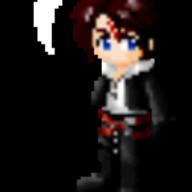咁呢...我電腦呢....我就無啦啦手多多去佐del D程式啦...之後去聽歌...點之無聲.....之後去開i tune啦....佢話咩無佐個咩bonjour...搞到聽5到聲=口=....
咁我想問...:
1)聽5到聲關5關個bonjour事!?
2)我應該點做先有翻聲!?
電腦音響問題:(((
2011-04-23 4:17 am
回答 (1)
2011-05-03 2:40 am
✔ 最佳答案
Details of Bonjour as follows:
Systems use Bonjour primarily to facilitate the installation, configuration, and use of network printers, and thus it runs from startup. When it is fully implemented on MS Windows some features such as iChat allow for communication between the Mac OS and MS Windows.
Bonjour also comes bundled with some third-party applications, such as Adobe's Photoshop CS3 suite. Installers on Windows systems normally place Bonjour files in a folder called "Bonjour" within the "Program Files" folder. It modifies Windows system-registry entries related to internal network configuration and operation. It runs as mDNSResponder.exe. Communications across the network take place over UDP port 5353, which may require reconfiguring some firewalls that block Bonjour packets.
A full installation will include a plug-in for I.E., a printer wizard, and the network communication services. Not all components are included when installed as part of a third-party application or as a component of other Apple software such as iTunes. Some VPN clients are configured so that local network services are unavailable to a computer when VPN software is active and connected. In such a case no local Zeroconf services are available to Bonjour or any other Zeroconf implementation. The open-source IM clients Pidgin and Kopete support the Bonjour IM protocol, as does the non-GPL Trillian client.
In the past years two security vulnerabilities were found in Bonjour for Windows. Certain installations of Bonjour for Windows lack an uninstaller and do not display a human-readable entry in the Windows services listing. In 32 and 64 bit releases of Windows 7 the Bonjour service can disable all network connectivity by adding an entry of 0.0.0.0 as the default gateway. The work around is to disable then enable the system NIC (ethernet card) in Windows' device manager but the only permanent solution is to disable the Bonjour service and remove the offending software.
Hope I can help you.
參考: Mathematics Teacher Mr. Ip
收錄日期: 2021-04-13 17:57:37
原文連結 [永久失效]:
https://hk.answers.yahoo.com/question/index?qid=20110422000051KK01018