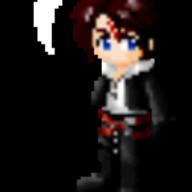知識改名THX
2011-04-14 12:51 am
知識改名,點做?THX~
回答 (2)
2011-04-29 12:08 am
✔ 最佳答案
You can follow my procedures below for changes:
1) From your Cover Page of 知識檔案, select 編輯我的檔案.
2) Inside, you would find the second item named 檔案暱稱.
3) Click the blue item ( 到"Yahoo! Pulse"變更 ).
4) You will open the page of personal information.
5) Click "Edit" once and change your "Display Name" freely.
6) Press "Save" on top right hand corner for completion.
7) Your display name in Yahoo knowledge can be changed accordingly.
8) There is no limit for the number of changes per day.
Hope I can help you.
參考: Mathematics Teacher Mr. Ip
2011-04-14 12:59 am
Step1. Click "我的知識"
Step 2. (左邊, 你的icon下面) Click "編輯我的知識檔案"
Step 3. 知識改名 ( u will see it )
Step 2. (左邊, 你的icon下面) Click "編輯我的知識檔案"
Step 3. 知識改名 ( u will see it )
參考: me again
收錄日期: 2021-04-20 00:28:07
原文連結 [永久失效]:
https://hk.answers.yahoo.com/question/index?qid=20110413000051KK00573