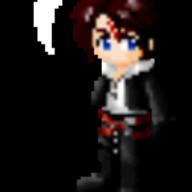1.我想問清理磁碟會唔會del埋window或者開機程式架-,-????
2.清理左磁碟,,,,裏面係咪真係會空空如也架-,-??如不是,有d咩唔會被del??
3.如果我有d野係磁碟入面唔想del,,,有咩方法呢-,-?移佢出來得唔得?
20點~~~~~~
清理磁碟的疑問??
2011-01-17 7:13 am
回答 (3)
2011-01-27 1:11 am
✔ 最佳答案
My answers are as follows:1) That depends on how you delete the files.
If you right click C: from File Manager and then select Delete and Yes, all files in the hard-disk will be deleted, including the Windows system files and Program files. Your machine cannot work any more as the system has been removed. You need to re-install the Windows before the operation system can work. Else, you cannot boot it up.
2) I think there is a misunderstanding from your side.
Clearance of the main hard-disk is impossible for you still need to have Windows and Program files plus some pre-installed softwares. I think you are looking forward to remove some unused files. It is largely different in operation.
You should point to the files / directories that you wish to delete, and then use Right Click, Delete and Choose Yes to remove them. In such a way, the hard-disk can release a lot spaces and also the system can proceed faster since it has more space to allow files movement. You would find the machine working faster.
3) I have explained in 2). Never remove all files in the hard-disk. This is a way for formatting the machine. It should be used on some external hard-disks only and not your operation drive. Remember, any mistake may lead to the crash of your system and all files may be disappeared / accidentially deleted.
Hope I can help you.
參考: Mathematics Teacher Mr. Ip
2011-01-17 10:33 pm
去我的電腦-->C:\-->right click-->內容-->磁碟清理
可以睇到要刪除的檔案,選取返你需要刪除的檔案
想知更多電腦知識,系統電腦教育中心課程幫到你
可以睇到要刪除的檔案,選取返你需要刪除的檔案
想知更多電腦知識,系統電腦教育中心課程幫到你
2011-01-17 10:28 am
1. 若你指的是windows內建的,磁碟清理,不會。
2. 磁碟清理內已經寫明清理項目,只要不剔選就不會被移除。
3. 若是系統本身的盡量不要移動。其他你可以搬動。
而更選項 >Window元件 >清理,裡面是相反的,沒有剔選的反而會被移除。
不肯定的,用google查。
2. 磁碟清理內已經寫明清理項目,只要不剔選就不會被移除。
3. 若是系統本身的盡量不要移動。其他你可以搬動。
而更選項 >Window元件 >清理,裡面是相反的,沒有剔選的反而會被移除。
不肯定的,用google查。
收錄日期: 2021-04-13 17:47:05
原文連結 [永久失效]:
https://hk.answers.yahoo.com/question/index?qid=20110116000051KK01417