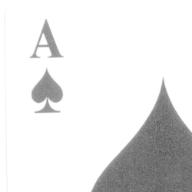My laptop keeps flicking between AC mode and Battery mode. I have to press the adapter down a little bit for it to work and even then i have to get it exactly right.
Would this be a problem with the socket or can I buy a new AC adapter, or can it be fixed?
Thanks.
Problem with laptop power supply?
2010-12-18 12:40 pm
回答 (3)
2010-12-21 3:29 am
✔ 最佳答案
More than likely the problem is within your charger. This is because damaging your charger is easier than damaging the port. I would suggest you purchase a new one. You can purchase a new one from ebay or amazon but I would personally recommend you visit Topmic. Topmic is well known for their great services and their durable products. They include free shipping and free lifetime waranty.
You should be able to find them through google search.
Best of luck.
參考: 10+ years of computer repair
2010-12-18 8:49 pm
I have a toshiba that was doing that exact thing. The sleeve holding the socket basically cracked and allowed the socket to be pushed further inside the outer casing. Which meant, I had to push the plug in further.
If it's still under warranty, I'd get it replaced. I didn't, because I tampered with my connections, thus voiding my warranty.
I had sliced off some of the insulation on the plug, so I could push it in further. This worked for a good while, until the solder on the negative cracked and came apart. I practically had to use a soldering iron, like a light saber to slice into that part of the computer to fix it. I soldered it back together and filled the entire cavity with silicone. It's been fine ever since, but what an operation!
If it's still under warranty, I'd get it replaced. I didn't, because I tampered with my connections, thus voiding my warranty.
I had sliced off some of the insulation on the plug, so I could push it in further. This worked for a good while, until the solder on the negative cracked and came apart. I practically had to use a soldering iron, like a light saber to slice into that part of the computer to fix it. I soldered it back together and filled the entire cavity with silicone. It's been fine ever since, but what an operation!
2010-12-18 8:46 pm
easy unplugged the ac and see if it see flicker, if it does that could mean your battery or the circuit board is given problem, if it doesn't.. change the adapter.
*you can't remove battery to check if it's battery fault.
*you can't remove battery to check if it's battery fault.
收錄日期: 2021-05-01 09:27:53
原文連結 [永久失效]:
https://hk.answers.yahoo.com/question/index?qid=20101218044017AAfFiQL