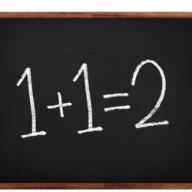中咗一隻叫做360safe.exe嘅毒
del唔到
金山都唔得
幫幫我啊!!!!!!!
中咗電腦毒
2010-07-13 10:03 pm
回答 (3)
2010-07-17 10:15 pm
360safe.exe並不是病毒,是360安全衛士的主程式,金出當然沒發刪除,根並不是病毒,又怎可能刪除?
2010-07-14 5:05 am
笑。。。。
360safe.exe 唔是毒啦...
360safe.exe 是防毒軟件
del 要去解除安裝或變更程式到del
360safe.exe 唔是毒啦...
360safe.exe 是防毒軟件
del 要去解除安裝或變更程式到del
2010-07-14 12:00 am
Step 1: Use Windows File Search Tool to Find 360safe.exe Path
1.Go to Start > Search > All Files or Folders.
2.In the "All or part of the the file name" section, type in "360safe.exe" file name(s).
3.To get better results, select "Look in: Local Hard Drives" or "Look in: My Computer" and then click "Search" button.
4.When Windows finishes your search, hover over the "In Folder" of "360safe.exe", highlight the file and copy/paste the path into the address bar. Save the file's path on your clipboard because you'll need the file path to delete 360safe.exe in the following manual removal steps.
Read more about How to Delete 360safe.exe with File Search Tool
Step 2: Use Windows Task Manager to Remove 360safe.exe Processes
1.To open the Windows Task Manager, use the combination of CTRL+ALT+DEL or CTRL+SHIFT+ESC.
2.Click on the "Image Name" button to search for "360safe.exe" process by name.
3.Select the "360safe.exe" process and click on the "End Process" button to kill it.
Read more about How to kill 360safe.exe Processes
Step 3: Detect and Delete Other 360safe.exe Files
1.To open the Windows Command Prompt, go to Start > Run > cmd and then press the "OK" button.
2.Type in "dir /A name_of_the_folder" (for example, C:\Spyware-folder), which will display the folder's content even the hidden files.
3.To change directory, type in "cd name_of_the_folder".
4.Once you have the file you're looking for type in del "name_of_the_file".
5.To delete a file in folder, type in "del name_of_the_file".
6.To delete the entire folder, type in "rmdir /S name_of_the_folder".
7.Select the "360safe.exe" process and click on the "End Process" button to kill it.
Read more about How to Delete 360safe.exe Harmful Files
1.Go to Start > Search > All Files or Folders.
2.In the "All or part of the the file name" section, type in "360safe.exe" file name(s).
3.To get better results, select "Look in: Local Hard Drives" or "Look in: My Computer" and then click "Search" button.
4.When Windows finishes your search, hover over the "In Folder" of "360safe.exe", highlight the file and copy/paste the path into the address bar. Save the file's path on your clipboard because you'll need the file path to delete 360safe.exe in the following manual removal steps.
Read more about How to Delete 360safe.exe with File Search Tool
Step 2: Use Windows Task Manager to Remove 360safe.exe Processes
1.To open the Windows Task Manager, use the combination of CTRL+ALT+DEL or CTRL+SHIFT+ESC.
2.Click on the "Image Name" button to search for "360safe.exe" process by name.
3.Select the "360safe.exe" process and click on the "End Process" button to kill it.
Read more about How to kill 360safe.exe Processes
Step 3: Detect and Delete Other 360safe.exe Files
1.To open the Windows Command Prompt, go to Start > Run > cmd and then press the "OK" button.
2.Type in "dir /A name_of_the_folder" (for example, C:\Spyware-folder), which will display the folder's content even the hidden files.
3.To change directory, type in "cd name_of_the_folder".
4.Once you have the file you're looking for type in del "name_of_the_file".
5.To delete a file in folder, type in "del name_of_the_file".
6.To delete the entire folder, type in "rmdir /S name_of_the_folder".
7.Select the "360safe.exe" process and click on the "End Process" button to kill it.
Read more about How to Delete 360safe.exe Harmful Files
收錄日期: 2021-04-23 23:03:58
原文連結 [永久失效]:
https://hk.answers.yahoo.com/question/index?qid=20100713000051KK00689