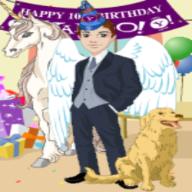✔ 最佳答案
The only way in your case is to do a repair installation of XP (I presume that's what you are using). This, in most cases, will remove the corrupted system file (such as HAL.dll) then replace with the proper one off your XP CD.
Need: XP CD with serial key (just in case you have to do a clean installation if repair does not work). Repair installation does not need the key.
1. Boot with XP CD. Let CD load files into computer memory.
2. Press enter to setup Windows.
3. Press F8 to accept licensing agreement.
4. Press R for repair. This will delete all system files in your PC and replace with proper ones. All other data or files in your computer will usually be saved.
5. Follow on screen prompts to start repairing.
6. Enter usual set up options for each department until finished.
7. When done, reboot into Windows.
Last of all, If you have install a program that caused the problem, go to control panel and remove it. Otherwise, it'll happen again. Try to trace back to find out what you did just before this happened. In future, back up all your important files into a USB or external dirve so you don't have to sweat over this.
Good luck.
2010-06-01 21:14:27 補充:
If this fails, your only choice is a clean installation that will erase everything off your hard disk. I guess learning things the hard way will make you remember your mistakes.