有冇d程式可以鎖住部電腦一陣
2009-10-10 9:15 pm
有冇d程式可以鎖住部電腦一陣...最好唔洗錢的..............................................
回答 (4)
2009-10-19 10:04 pm
✔ 最佳答案
有冇d程式可以鎖住部電腦一陣...最好唔洗錢的晌使用者賬戶.....set 密碼>>>>另外要晌安全模式下再set一次.....!!
2009-10-19 10:44 pm
用視窗本身的 Hibernate (休眠) 或 Stand By (備用) 功能,完全免費。
In WinXP
Go to Control panel/User account. Set up yourself as a user with password. Exit when finished.
To set up Hibernate option. Go to Start button/Control panel/Power Options/Hibernate/Enable Hibernation/OK. Now click Power Option again then click Advanced tab, select Prompt for password when resumes from Stand By. Click OK then close Control Panel window.
Now test run.
1. To Hibernate. Click Start button, click Turn Off computer, Hold Shift button on keyboard to change Stand By option to Hibernate before clicking.
2. To Stand by, repeat as above but click Stand By without holding down Shift key.
This allows you to resume work on your PC after a short break. The password must be entered as a security before it runs again. PC will go back to the point before your break. Reduce time wasting on boot up. As a safety measure, you should still back up your work even before Hibernation. The password is now required for cold boot, Hibernate and Stand By operations. Don't lose it.
In WinXP
Go to Control panel/User account. Set up yourself as a user with password. Exit when finished.
To set up Hibernate option. Go to Start button/Control panel/Power Options/Hibernate/Enable Hibernation/OK. Now click Power Option again then click Advanced tab, select Prompt for password when resumes from Stand By. Click OK then close Control Panel window.
Now test run.
1. To Hibernate. Click Start button, click Turn Off computer, Hold Shift button on keyboard to change Stand By option to Hibernate before clicking.
2. To Stand by, repeat as above but click Stand By without holding down Shift key.
This allows you to resume work on your PC after a short break. The password must be entered as a security before it runs again. PC will go back to the point before your break. Reduce time wasting on boot up. As a safety measure, you should still back up your work even before Hibernation. The password is now required for cold boot, Hibernate and Stand By operations. Don't lose it.
參考: 我的電腦智識、實踐經驗
2009-10-15 2:47 am
XP
2009-10-13 3:06 am
你是用Windows哪一個版本?
收錄日期: 2021-05-01 00:21:21
原文連結 [永久失效]:
https://hk.answers.yahoo.com/question/index?qid=20091010000051KK00726