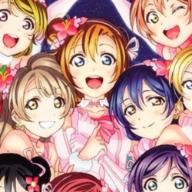我想問有無d語法係可以o係個blog到果時個mouse轉成個圖案..
E.g. 心心圖案,……
plz!! 又或者係我msn度講刀得a0a''
我msn: musIcf0rum_v33v@hotmail.com
Blog語法問題@@heLp下我丫...
2009-05-05 2:58 am
回答 (1)
2009-05-05 11:14 am
✔ 最佳答案
未知是指哪個 BLOG 呢?
先要找合用的滑鼠游標,必須是 .ani 或者 .cur 結尾的
例 如:http://wabis.biz/up0014/200904261405376093683038.ani 或
http://hk.geocities.com/yinglovesuet/heart1.cur
用在無名的語法:
body{cursor:url("滑鼠游標網址1")}
a:hover {cursor:url("滑鼠游標網址2")}
加入游標網址後變成:
body{cursor:url("http://wabis.biz/up0014/200904261405376093683038.ani")}
a:hover {cursor:url("http://hk.geocities.com/yinglovesuet/heart1.cur")}
滑鼠游標1-平常所看見的
滑鼠游標2-當滑鼠移到連結時所見的
用在 QOOZA/Xanga 的語法:
<style type=text/css>
<!--
a:hover{cursor:url(滑鼠網址);}
body{cursor:url(滑鼠網址);}
-->
</style>
加入游標網址後變成:
<style type=text/css>
<!--
a:hover{cursor:url(http://hk.geocities.com/k75204/love.ani);}
body{cursor:url(http://hk.geocities.com/yinglovesuet/heart1.cur);}
-->
</style>
至於 Yahoo Blog;直到現在 Yahoo Blog 仍未能加入自訂的滑鼠游標,只可以用 CSS指令 將之變為系統浮標:
步驟:
在〔自己Blog〕按〔編輯版面〕選〔外觀〕,
在〔編輯外觀〕選〔完全自訂模式〕,
在〔自訂CSS〕輸入〔語法〕,按〔完成〕結束。
用在 Yahoo Blog 的語法例子:
body{cursor: pointer} 在版面顯示的滑鼠圖
a: hover{cursor: move} 當滑鼠指向連結時的變化
其他指令:
crosshair 十字型
move 十字箭頭型
help 問號型
n-resize 上下箭頭
w-resize 左右箭頭
nw-resize 左斜箭頭
ne-resize 右斜箭頭
pointer 手指
wait 漏斗
也可以轉一些效果:
游標指向連結時有底色的語法~
a:hover{background:#ffff00;}
游標指向連結時背景有圖的語法~
a:hover{background:url(http://背景圖網址) repeat;}
游標指向連結時字轉色語法~
a:hover{color:#008000;}
還有其他小玩意,請參考:http://hk.myblog.yahoo.com/RoseBlog-HelloMissYam/article?mid=3117
台灣雅虎部落格則可以自訂滑鼠游標,語法:
body{background:#000000 cursor: url(滑鼠網址);}
body{background:#000000 cursor: url(http://hk.geocities.com/1994/sakura.ani);}
心形游標素材:
http://blog.udn.com/a2008b11c27/2891852
http://tw.myblog.yahoo.com/teamatch8805-mylife/article?mid=9468
http://materialland.ckza.com/index.php
http://www.appleblossomart.net/animal.php?topic=heart+cursor&cat=Cursors
圖片參考:http://i492.photobucket.com/albums/rr282/bgpic/YKFile/p1.gif
收錄日期: 2021-04-13 16:36:02
原文連結 [永久失效]:
https://hk.answers.yahoo.com/question/index?qid=20090504000051KK01267