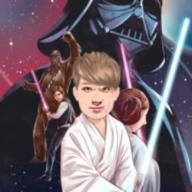圖片參考:http://i707.photobucket.com/albums/ww74/stevieg90/02-1.gif
更新1:
http://i707.photobucket.com/albums/ww74/stevieg90/02-1.gif
更新2:
右CLICK只有"temporarily allowed"同"information bar"2個CHOICE...都冇所謂的永遠允許...