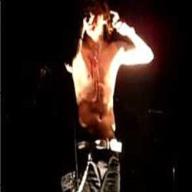On the Tools menu in Internet Explorer, click Internet Options.
Click the Security tab.
Click the Trusted Sites icon, and then click Sites...
Uncheck the "require server verification" checkbox.
Make sure the following URLs are listed in the Web Sites list box:
http://*.windowsupdate.microsoft.com
http://*.windowsupdate.com
幫我解!!!20點,急
2008-10-19 2:10 am
回答 (2)
2008-10-19 3:31 am
✔ 最佳答案
在Internet Explorer點「工具」欄>點「選項」點「安全性」
點「信任網站」,再點「網站」
不要選「須伺服確認」
確定網站列表包括以下網址:
http://*.windowsupdate.microsoft.com
http://*.windowsupdate.com
2008-10-19 4:51 am
在工具單Internet Explorer中,單擊Internet選項。
點擊安全標籤。
點擊受信任的站點圖標,然後單擊網站...
取消“要求服務器驗證”複選框。
請確保以下網址中列出的網站列表框:
http:// *. windowsupdate.microsoft.com
http:// *. windowsupdate.com
點擊安全標籤。
點擊受信任的站點圖標,然後單擊網站...
取消“要求服務器驗證”複選框。
請確保以下網址中列出的網站列表框:
http:// *. windowsupdate.microsoft.com
http:// *. windowsupdate.com
參考: myself
收錄日期: 2021-04-25 13:26:29
原文連結 [永久失效]:
https://hk.answers.yahoo.com/question/index?qid=20081018000051KK01730