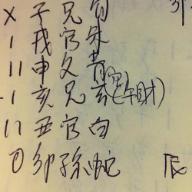如何把powerpoint 的圖片變成screen saver
2008-06-06 8:41 pm
如何把powerpoint 的圖片變成screen saver
回答 (1)
2008-06-06 8:46 pm
✔ 最佳答案
你FIRST 要open 這個powerpoint then 右click (save as picture) then save to destop.then 你要go to destop 右click popertiy then go to screen saver then & Brown then go to destop to open your picture.
have problem send e-mail to me
[email protected]
2008-06-06 12:48:58 補充:
right click on the emty space on destop, they screen saver then pass Browns they find your picture on your destop they doble click it. Then pass ok.
收錄日期: 2021-04-19 01:14:15
原文連結 [永久失效]:
https://hk.answers.yahoo.com/question/index?qid=20080606000051KK00912