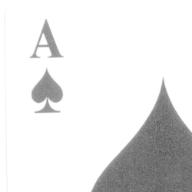How do you rate an anti virus program?
2008-05-10 11:07 pm
I have a couple of anti virus software, if one detects more viruses than the other, does that mean the one that catches more is better and safer?
回答 (5)
2008-05-10 11:44 pm
✔ 最佳答案
This is an excellent question!I would just point out that from your point of view when noticing how many viruses a particular program picks up, that although you see it in action, this is unlikely to be a fair test. As there are hundreds of thousands of viruses and variations of viruses out there, and you are unlikely to have thrown even a reasonable number of those viruses at your systems. So the detection rates you are seeing could be distorted. Also if those two antivirus programs are on the same computer, (a bad practice) then it may simply be that one is lined up in front of the other and so 'appears' to perform better because the second program never gets a chance.
So how do we compare. I just went through this exercise at work. I work at a school as a network admin and our current antivirus product let us down. I tested this virus on a computer that had ACG free installed and it caught the virus easily and prevented infection.
As a result I went looking for a new one, with a bias towards using AVG. I thought I would look at comparison websites online and see what others thought. That's where I ran ran into a major problem. Every site had a completely different opinion on test results. I include some examples below.
So choosing is a minefield. If you install more than one antivirus program on a computer at the same time, they can fight with each other. This can result in system instability or even render the system unusable. So which ever choice you make needs to be the right one.
Firstly decide your criteria.
1) Detection rate - obviously should be as high as possible
2) Auto updating. Should be automatic with no user input.
3) Ease of installation. Self obvious. The harder it is to install and configure the more likely that it will end up misconfigured thus lowering or even negating protection
4) Program behavior. By this I mean does it get in your face every two minutes telling you that it has blocked potentially suspicious behavior? This seems impressive in the first two minuted of testing, but it gets old really fast.
5) Impact on system resources. So you're watching a video and burning a DVD when the program decides to launch an automatic scan. Next thing you know your video stutters and the DVD is a drink coaster because the system effectively came to a halt when an automatic virus scan started. The program needs to go easy on the computer.
6) Manageability. How easy is it to get in a check on the configuration? Can you manually update if necessary? (Say your internet was down for a while) Less obviously you should be able to get an update and scanning history to know how well you are being protected
Now you need to go through these criteria and decide what's important to you. Install and test each program against these criteria and decide which one wins. If you are thinking of paying for a product, most of them allow for trial versions to you can test. If you are thinking on a free solution then this should be no problem.
I know this is a lot of hassle for a single home use to go through, but there is just so much conflicting information out there. In the end at work I have decided to go with AVG. Mostly because the network management console makes it really easy to deploy antivirus to remote computers and it provides central reporting on updates, scanning and infections of remote machines. However these criteria are not so relevant to the home user. I have been using AVG free at home for years, and when it is installed on a healthy computer, I have never seen a virus get past it, but again I stress my experience is relative.
I may not have presented a solution to you here, but I hope I gave you food for thought.
Regards, teef_au
2016-10-11 1:02 pm
you're suitable, Norton is a nightmare. eliminate it out of your pc by potential of going to start up -> administration Panel -> upload or eliminate Programmes and suitable-click on the Norton get right of entry to. while you're using Vista pass to start up -> administration Panel -> Programmes. AVG is a robust, loose anti-virus programme yet i might advise Kaspersky. you will get the anti-virus for some pounds and the completed information superhighway protection suite is approximately two times the cost or much less. It runs rapidly, makes use of a ways much less reminiscence than Norton and could not provide you any worry!
2008-05-10 11:19 pm
Linux, i dont have to pay for the anti virus software available or ever worry about getting them!
2008-05-10 11:13 pm
Usually it depends on how fast the definitions are updated by the owning company and if they have the definition of a particular virus.
2008-05-10 11:13 pm
the answer is really how much confidence you have it it. All will not stop at least one virus at sometime and you will feel let down.
收錄日期: 2021-04-25 13:40:10
原文連結 [永久失效]:
https://hk.answers.yahoo.com/question/index?qid=20080510150713AAJ5FiI