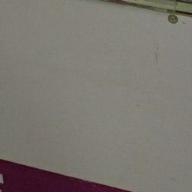SecuROM™ has determined that an emulation tool has modified your PC settings.
We suspect you are receiving this error message as a result of the use of an emulation program that tampers registry keys.
Note: These tampered entries have NOT been caused by SecuROM™. Please also note, you should only delete duplicate entries and not any others. SecuROM™ is not liable for any problems caused by using these instructions. We provide them only as a service and to assist with repairing the launch issue.
Please open the registry editor (Start->Run->regedit) and move to the HKEY_LOCAL_MACHINE\SYSTEM\MountedDevices\ area (by clicking on this folder, you will see all the entries on the right side). Look at the entries with an alpha designation (ie: \DosDevices\Letter_Here). You should see one of entries with letters with duplicate entries. If you delete the duplicate entry (right mouse click and choose 'Delete' from the choices), you should be able to exit RegEdit and launch your program.
If the problem persists, please delete all REG_BINARY entries in this folder (only blue ones on the right side). Reboot your computer immediately, the entries will be re-established, and the game should start.
If the application still won't start, please send a SecuROM™ analysis file to [email protected] (see Support Info section on how to prepare and send an analysis file).
幫我轉 左中文 啊 thz !!
2008-05-04 12:57 am
回答 (4)
2008-05-13 3:30 am
✔ 最佳答案
[己幫你轉 左中文]:securom ™ ,決定了一個仿真工具進行了修改,您的電腦設置。
我們懷疑你收到這個錯誤訊息,由於使用一個仿真程序篡改的註冊表項。
注意:這些篡改作品,尚未造成securom ™ 。還請注意,您應該只刪除重複的條目,而不是任何其他。 securom ™是不承擔任何責任所引起的問題,使用這些指示。我們只有為他們提供作為一個服務,並協助修復發射的問題。
請打開註冊表編輯器(開始- > “運行” -> r egedit)和移動到H KEY_LOCAL_MACHINE\系統\ m ounteddevices\面積(按一下此文件夾,您會看到所有參賽作品在右邊) 。看看作品與一個字母指定(即: \ dosdevices \ letter_here ) 。您應該可以看到一對參賽作品與信件,重複的項目。如果您刪除重複的條目(右點擊鼠標,並選擇'刪除' ,從選擇) ,您應該可以退出regedit ,並啟動程序。
如果問題仍然存在,請刪除所有reg_binary作品,在此文件夾中(只藍色的在右邊) 。重新啟動您的計算機立即,參賽作品將重新建立,和遊戲應該開始。
如果應用程序仍然將無法啟動,請發送securom ™分析檔案support@se
curom.com (見支持信息部分關於如何準備及發送一個分析檔
[[[希望可以幫到你]]]
2008-05-04 6:40 am
securom ™ ,決定了一個仿真工具進行了修改,您的電腦設置。
我們懷疑你收到這個錯誤訊息,由於使用一個仿真程序篡改的註冊表項。
注意:這些篡改作品,尚未造成securom ™ 。還請注意,您應該只刪除重複的條目,而不是任何其他。 securom ™是不承擔任何責任所引起的問題,使用這些指示。我們只有為他們提供作為一個服務,並協助修復發射的問題。
請打開註冊表編輯器(開始- > “運行” -> r egedit)和移動到H KEY_LOCAL_MACHINE\系統\ m ounteddevices\面積(按一下此文件夾,您會看到所有參賽作品在右邊) 。看看作品與一個字母指定(即: \ dosdevices \ letter_here ) 。您應該可以看到一對參賽作品與信件,重複的項目。如果您刪除重複的條目(右點擊鼠標,並選擇'刪除' ,從選擇) ,您應該可以退出regedit ,並啟動程序。
如果問題仍然存在,請刪除所有reg_binary作品,在此文件夾中(只藍色的在右邊) 。重新啟動您的計算機立即,參賽作品將重新建立,和遊戲應該開始。
如果應用程序仍然將無法啟動,請發送securom ™分析檔案[email protected] (見支持信息部分關於如何準備及發送一個分析檔案) 。
我們懷疑你收到這個錯誤訊息,由於使用一個仿真程序篡改的註冊表項。
注意:這些篡改作品,尚未造成securom ™ 。還請注意,您應該只刪除重複的條目,而不是任何其他。 securom ™是不承擔任何責任所引起的問題,使用這些指示。我們只有為他們提供作為一個服務,並協助修復發射的問題。
請打開註冊表編輯器(開始- > “運行” -> r egedit)和移動到H KEY_LOCAL_MACHINE\系統\ m ounteddevices\面積(按一下此文件夾,您會看到所有參賽作品在右邊) 。看看作品與一個字母指定(即: \ dosdevices \ letter_here ) 。您應該可以看到一對參賽作品與信件,重複的項目。如果您刪除重複的條目(右點擊鼠標,並選擇'刪除' ,從選擇) ,您應該可以退出regedit ,並啟動程序。
如果問題仍然存在,請刪除所有reg_binary作品,在此文件夾中(只藍色的在右邊) 。重新啟動您的計算機立即,參賽作品將重新建立,和遊戲應該開始。
如果應用程序仍然將無法啟動,請發送securom ™分析檔案[email protected] (見支持信息部分關於如何準備及發送一個分析檔案) 。
2008-05-04 1:10 am
最尾個一部分唔係好明 -_-"
2008-05-04 12:59 am
securom ™ ,決定了一個仿真工具進行了修改,您的電腦設置。
我們懷疑你收到這個錯誤訊息,由於使用一個仿真程序篡改的註冊表項。
注意:這些篡改作品,尚未造成securom ™ 。還請注意,您應該只刪除重複的條目,而不是任何其他。 securom ™是不承擔任何責任所引起的問題,使用這些指示。我們只有為他們提供作為一個服務,並協助修復發射的問題。
請打開註冊表編輯器(開始- > “運行” -> r egedit)和移動到H KEY_LOCAL_MACHINE\系統\ m ounteddevices\面積(按一下此文件夾,您會看到所有參賽作品在右邊) 。看看作品與一個字母指定(即: \ dosdevices \ letter_here ) 。您應該可以看到一對參賽作品與信件,重複的項目。如果您刪除重複的條目(右點擊鼠標,並選擇'刪除' ,從選擇) ,您應該可以退出regedit ,並啟動程序。
如果問題仍然存在,請刪除所有reg_binary作品,在此文件夾中(只藍色的在右邊) 。重新啟動您的計算機立即,參賽作品將重新建立,和遊戲應該開始。
如果應用程序仍然將無法啟動,請發送securom ™分析檔案[email protected] (見支持信息部分關於如何準備及發送一個分析檔
我們懷疑你收到這個錯誤訊息,由於使用一個仿真程序篡改的註冊表項。
注意:這些篡改作品,尚未造成securom ™ 。還請注意,您應該只刪除重複的條目,而不是任何其他。 securom ™是不承擔任何責任所引起的問題,使用這些指示。我們只有為他們提供作為一個服務,並協助修復發射的問題。
請打開註冊表編輯器(開始- > “運行” -> r egedit)和移動到H KEY_LOCAL_MACHINE\系統\ m ounteddevices\面積(按一下此文件夾,您會看到所有參賽作品在右邊) 。看看作品與一個字母指定(即: \ dosdevices \ letter_here ) 。您應該可以看到一對參賽作品與信件,重複的項目。如果您刪除重複的條目(右點擊鼠標,並選擇'刪除' ,從選擇) ,您應該可以退出regedit ,並啟動程序。
如果問題仍然存在,請刪除所有reg_binary作品,在此文件夾中(只藍色的在右邊) 。重新啟動您的計算機立即,參賽作品將重新建立,和遊戲應該開始。
如果應用程序仍然將無法啟動,請發送securom ™分析檔案[email protected] (見支持信息部分關於如何準備及發送一個分析檔
參考: google
收錄日期: 2021-04-26 23:38:50
原文連結 [永久失效]:
https://hk.answers.yahoo.com/question/index?qid=20080503000051KK01970