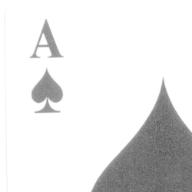Can't open .avi format with media player?
2007-12-29 1:34 am
Downloaded a few .avi movie but get it open with windows media player what's wrong? I've the latest divx 6.8 codec installed.
回答 (2)
2007-12-29 1:43 am
✔ 最佳答案
Windows Media Player won't play videos in the avi form.What I always do and what I would suggest is if you have Windows Movie Maker, Load the files into that and make an official video for it. Save it to your computer and presto, you have a movie that you can watch in Windows Movie Maker.
That's what I have been doing.
Go to Windows Movie Maker, Then to upload vodeos files, find your avi file and import it. Then drag the selections in order on the timeline. Then go to Finish Movie and click save to my computer. Name the movie then click save.
It will take a few minutes depending on how fast your computer is. But afterwards you will have an option that says 'Play Movie?' click yes and it will load your movie into Windows Media Player.
參考: Own Experiences, Windows Movie Maker
2014-07-31 8:15 pm
Hello,
A good solution is KLite Codec Pack, a collection of audio/video codecs. I fixed my issues with videos and audios with this package. Free Download here http://bit.ly/1kl9uU5
Good Bye
A good solution is KLite Codec Pack, a collection of audio/video codecs. I fixed my issues with videos and audios with this package. Free Download here http://bit.ly/1kl9uU5
Good Bye
2007-12-29 10:37 am
Convert the file type.
收錄日期: 2021-04-25 14:54:41
原文連結 [永久失效]:
https://hk.answers.yahoo.com/question/index?qid=20071228173456AAxvtEd