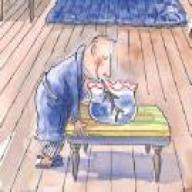當我想將一樣野由A點擺去B點後 ,果樣野就會開唔到 ,之後想產左佢又彈出一句
[無法刪除XXX 存取被拒絕
請確定磁碟仍有可用空間且不是寫入保護,
以及該檔案目前不在使用中]
之後以往既做法都係重開部機就可以成功送入資料回收筒 ,但呢次係連開幾多次機都係冇用 ,我個桌面而家比呢D死file填得滿滿的....
究竟各位靚巴打有咩方法可以解救??
萬分感謝
部電腦好有問題
2007-10-21 3:34 am
回答 (4)
2007-10-21 3:59 am
✔ 最佳答案
介紹這個軟件給你用:【軟體名稱】:Unlocker 1.85
【軟體分類】:檔案解鎖
【軟體語言】:多國語言
【檔案大小】:200K
【軟體介紹】:
相信許多使用者在進行檔案或目錄的刪除時都碰過底下的問題,就是被系統告知,檔案被某個程序所佔用,無法順利被刪除,但是令人百思不得其解的是,該檔案到底是被誰所佔用呢?是那個程序導致使用者無法將檔案刪除呢?現在就讓 Unlocker 來幫你解決吧!
Unlocker是一個免費的右鍵擴充工具,使用者在安裝後,它便能整合於滑鼠右鍵的操作當中,當使用者發現有某個檔案或目錄無法刪除時,只要按下滑鼠右鍵中的「Unlocker」,那麼程式馬上就會顯示出是哪一些程序佔用了該目錄或檔案,接著只要按下彈出的視窗中的「Unlock」就能夠為你的檔案解套囉。
Unlocker 不同於其他解鎖軟體的部分在於它並非強制關閉那些佔用檔案的程序,而是以解除檔案與程序關連性的方式來解鎖,因此不會像其他解鎖程式一樣因為強制關閉程序而造成使用者可能的資料遺失。
Unlocker 的安裝非常簡單,使用者於下載後,只需雙擊檔案就能進行安裝,在安裝的過程中,程式會讓使用者選擇要將 Unlocker 直接整合進滑鼠右鍵選單或是「傳送到...」項目中,讓使用者能夠更有彈性地呼叫它,更棒的是,這個軟體還提供繁體中文介面。這麼方便又免費的軟體,豈容你錯過?馬上就下載回去試試它的威力吧!
按我下載Unlocker
2007-10-21 4:28 am
backup your important files,then reinstall system,no more problem!!!
2007-10-21 4:13 am
common Reasons:
1 Cannot access file permission.
Solution: change permission to full control by everyone, check file properties, change its permission, and then delete it if you want.
2 The file is using by other process or is locked by other process
Solution: scan your computer with virus scanner, kill that process,
3 the file system is damaged
Solution: backup and then reformat and reinstall OS
4 Too long file path: the length of the file path > 255 characters
example: "C:\..\filename.txt" is 256 long, => error
Solution: try to rename it and then delete it.
check the path of the file, check file properties, use a shorter name for the long name folder, use english name instead of other language charaters
2007-10-20 20:16:19 補充:
Unlocker just try to search back the process which is using the file you want to delete. And kill that process first and delete the file later. It is not very safe to use unlocker if it terminate the critical system process.
1 Cannot access file permission.
Solution: change permission to full control by everyone, check file properties, change its permission, and then delete it if you want.
2 The file is using by other process or is locked by other process
Solution: scan your computer with virus scanner, kill that process,
3 the file system is damaged
Solution: backup and then reformat and reinstall OS
4 Too long file path: the length of the file path > 255 characters
example: "C:\..\filename.txt" is 256 long, => error
Solution: try to rename it and then delete it.
check the path of the file, check file properties, use a shorter name for the long name folder, use english name instead of other language charaters
2007-10-20 20:16:19 補充:
Unlocker just try to search back the process which is using the file you want to delete. And kill that process first and delete the file later. It is not very safe to use unlocker if it terminate the critical system process.
2007-10-21 3:41 am
sorry,幫唔倒你
收錄日期: 2021-04-13 14:03:46
原文連結 [永久失效]:
https://hk.answers.yahoo.com/question/index?qid=20071020000051KK04252