{你的虛擬記憶最少值太低}
電腦高手. 請問如何補救呢 ??????
為何我部電腦常日彈出這句icon呢????
2007-03-26 8:22 pm
回答 (2)
2007-03-26 8:47 pm
✔ 最佳答案
如果是winxp,入控制台→系統→進階→見效能,按設定→進階→見虛擬記憶體,按變更→點選自訂大小,起始大小輸入512,最大值輸入1024→按設定→然後按確定
退出windows,重新boot機,看看是否有幫助,輸入值是256的倍數,自選輸入越大表示虛擬記憶體數值越大,也可以點選「系統管理大小」,比較邊個好d,通常自選輸入的數值應該大過電腦系統自設管理值。
如果是其他os, 可能是系統檔案損壞,也只有高手幫到你
2007-03-26 8:38 pm
圖片參考:http://hk.yimg.com/i/icon/16/7.gif
Error massage?
[你的虛擬記憶最少值太低] stands for your visual memory value in hard disk is too less, you must set it more than 370MB.
As you buy a hard disk, the label says it has n GB, but you only can use n-a GB, because your computer needs some space of the disk for system, and the visual memory.
You have changed its visual memory's value before? It cannot only have a bit, you need to set it about 370MB to 380MB.
2007-03-26 12:59:31 補充:
[Tips]If the visual memory is enough, but it still comes out?This is the system's problems, or it may be infected by virus, you can scan your computer by using an anti-virus software.
2007-03-27 07:29:48 補充:
[Corect]Correct a word:It must be virtual memory, not visual memory.
收錄日期: 2021-04-12 22:15:42
原文連結 [永久失效]:
https://hk.answers.yahoo.com/question/index?qid=20070326000051KK01128