請問將flash整入網頁中要打甚麼程式?
2007-03-25 8:36 am
在原始檔打咩程式先可以係網頁中顯示倒 flash ?
回答 (2)
2007-03-28 8:42 pm
✔ 最佳答案
圖片參考:http://hk.yimg.com/i/icon/16/7.gif
Flash in webpage?
You should use these codes:
<object classid="clsid: d27cdb6e-ae6d-11cf-96b8-444553540000" codebase="http: //fpdownload.macromedia.com/pub/shockwav e/cabs/flash/swflash .cab#version=8,0,0,0" width="300" height="200" id="flashname" align="middle">
<param name="allowScri ptAccess" value="sameDomain">
<param name="movie" value="FLASH-file_NAME.swf">
<param name="quality" value="high">
<param name="bgcolor" value="#000000">
<embed src="FLASH-file_NAME.swf" quality="high" bgcolor="#00000 0" width="300" height="200" name="flashname " align="middle" allowScriptAccess=&q uot;sameDomain" type="applicati on/x-shockwave-flash " pluginspage="ht tp://www.macromedia. com/go/getflashplaye r" /></object>
On above codes, the words in red are the flash file name, in green are its size, in blue is the flash player's version*, you can change them.
Delete all the quot's and replace by ", and also delete unuseful spaces.
This can use on Dreamweaver and FrontPage.
In Dreamweaver, you can import it directly, but FrontPage is not.
2007-03-28 12:44:54 補充:
[Tips]The flash player version? (With *)If your flash player version is 7.0, you should type the number below 7.0 (Example: 7,0,0,0 or 6,0,29,0), or you cannot view the objects in flash.
2007-03-28 12:47:06 補充:
[Attention]The colored words?The codes are colored red, green, blue, are only on this page, you can not find these colors in HTML.In HTML, these words are in black.The colors are just for a guiding.
2007-03-25 3:59 pm
如果用Dreamweaver,就把swf檔(不能用fla檔)拖入Dreamweaver(不是拖入原始檔)
參考: me
收錄日期: 2021-04-12 23:35:15
原文連結 [永久失效]:
https://hk.answers.yahoo.com/question/index?qid=20070325000051KK00185