我想將"我的圖片"內存放的照片,save在光碟內,點做?
2007-02-08 8:16 am
把數碼相片.save 在cd內
回答 (2)
2007-02-10 12:17 am
✔ 最佳答案
圖片參考:http://hk.yimg.com/i/icon/16/6.gif
You asked:
How can I put the photos into the CD or DVD?
Burning to CD/DVD is so easy, anyone can do this. You do not know how to do this, that's mean you are a new user of computer.
圖片參考:http://hk.yimg.com/i/icon/16/11.gif
You cannot put them into the CD or DVD directly, you need burning rom programs.
First, you need a CD (CD-R, CD-RW: For the photos which are below 650MB; VCD, DVD-R, DVD-RW). The burning rom program, a CD/DVD writer.
圖片參考:http://hk.yimg.com/i/icon/16/33.gif
Follow these steps:
First put the CD/DVD in to the CD/DVD rom drive.
Than open the burning rom program (Example: Nero Burning Rom).
In the program, select the file folder you want to burn.
You can select the files you want, than click start burning.
Before you burn, type the label of the CD/DVD first.
Wait until the burning done.
At last, check the CD/DVD, if the file can be found and opened, that the burning is successfully.
If the CD/DVD is rewritable, you can update the photos in the CD/DVD (Rewrite all the data). This also can use on other files.
2007-02-09 16:19:25 補充:
If the CD or DVD is rewritable, you need to empty it first, or you cannot burn the photos into the CD or DVD.This also can use on VCDs.
2007-02-08 10:40 am
you need:
1) burning dvd driver
2) burning software, like nero, sonic
3) empty vcd or dvd into the driver and open software
4) click "folder" to "cd" (open the folder with the picture)
5) click ok
hope this help, this is one of the reliable methods and all the best.
1) burning dvd driver
2) burning software, like nero, sonic
3) empty vcd or dvd into the driver and open software
4) click "folder" to "cd" (open the folder with the picture)
5) click ok
hope this help, this is one of the reliable methods and all the best.
收錄日期: 2021-04-12 18:38:41
原文連結 [永久失效]:
https://hk.answers.yahoo.com/question/index?qid=20070208000051KK00071