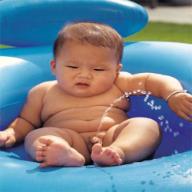Please take a look at the "black line":
http://img155.imageshack.us/img155/6785/20061211100533rw7.png
It follows you when you press 'enter; and It would stick to the last line (last enter) of every page.
Does anyone know what it is and how to delete it?
Thanks!!
about MS Word: how to get rid of this black line and what is it? (undeletable)?
2006-12-11 2:16 am
回答 (4)
2006-12-11 2:36 am
✔ 最佳答案
It does look like a page break, but you have to be in a different "View" in Word to delete it. Here's the directions:On the main menu, Go to View, then click Normal (Normal view: A view that shows text formatting and a simplified page layout. Normal view is convenient for most editing and formatting tasks.) .
To delete a page manually, look for a line with dots and the words "page break" in it that you want to get rid of, click on that line with dots and then press the DELETE key.
Good luck!
參考: I use to teach Word, Excel, PowerPoint, Access, etc
2006-12-11 1:46 pm
I cannot help you with this only picture. I need the file, but I'm sure that it's not a page break. It looks like a border.
Additional Answer for "Additional Details":
Move cursor to the last line. Then select "Borders and Shading" form "Format" menu, and in the "Borders" tab, select "None" or click on the line in "Preview".
____________________
Additional Answer for "Additional Details":
Move cursor to the last line. Then select "Borders and Shading" form "Format" menu, and in the "Borders" tab, select "None" or click on the line in "Preview".
____________________
2014-09-30 8:48 am
Thank you Persian Gulf, you made my day. I have not a single idea why there could be borders with plain text. I didn't use it at all. But they are! Thanks!
2006-12-11 10:20 am
it is probably a page break. i dont know how to delete it, the best thing to do would be to open a new word doc and copy and paste everything (except the line) into the new doc from the old one.
收錄日期: 2021-04-12 20:10:01
原文連結 [永久失效]:
https://hk.answers.yahoo.com/question/index?qid=20061210181636AACRgA1