flash play
2006-11-22 7:40 am
點樣將網頁的flash file轉為gif or jpg或其他file
回答 (2)
2006-11-22 8:29 am
✔ 最佳答案
File ------Publish Settings ( 快速鍵 : Ctrl + Shift + F12)在 Formats 度就有以下的Type 任你挑選 ~
Flash (.swf)
HTML .html)
GIF Image (.gif)
JPEG Image (.jpg)
PNG Image(.png)
Windows Projector (.exe)
Macintosh Projector (.hqx)
Quick Time (.mov)
當你剔選之後,在 Formats 旁邊就會出了你所揀的標簽,
可以進入再仔細 setting 呢~~
2006-11-23 22:14:12 補充:
set 好哂之後按 F12 就會有齊你想要的file了 ~~gif 的設定可以揀靜態、動畫、不停咁 loop 及repeat 幾多次,在 Transparent 度還可以揀不透明,全透明及自選透明度 ~~jpg 當然就是靜態圖片一張了 ~
2006-11-22 9:04 pm
Just export them.
Press the Setting of publish button in properties panel, select Formats tab.
Tick the files you want to publish.
You can select:
SWF (Macromedia Flash Player file)
GIF (Graphic Interchange Format)
JPG (JPEG)
HTML (HTML document)
PNG
EXE (Program)
HQX (Macintosh program)
MOV (QuickTime player movie file)
The HQX file only in Macintosh.
If you have QuickTime player, you can select its check box.
The GIF file quality is not good, the images show awful.
Press SHIFT+F12 to publish.
Press the Setting of publish button in properties panel, select Formats tab.
Tick the files you want to publish.
You can select:
SWF (Macromedia Flash Player file)
GIF (Graphic Interchange Format)
JPG (JPEG)
HTML (HTML document)
PNG
EXE (Program)
HQX (Macintosh program)
MOV (QuickTime player movie file)
The HQX file only in Macintosh.
If you have QuickTime player, you can select its check box.
The GIF file quality is not good, the images show awful.
Press SHIFT+F12 to publish.
參考: Macromedia Flash MX 2004
收錄日期: 2021-04-26 14:56:18
原文連結 [永久失效]:
https://hk.answers.yahoo.com/question/index?qid=20061121000051KK05260