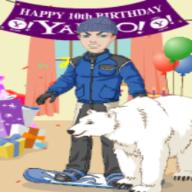MSN帳戶登入問題(急!)
2006-10-26 2:49 pm
我個MSN帳號由兩個星期前開始登入唔到,用屋企部腦(MSN完整既版本,即係Windows Live Messenger)登入自己個帳號就一直留係load in緊既畫面,但係用人地個帳號就登入到,人地部腦都登入到我自己個帳號,靜係我屋企部腦登入唔到自己個帳號;用Windows Messenger登入自己個帳號就會彈「因為服務或你的網路連線可能發生問題,所以你無法登入.NET Messenger Service。請確認你已連線至網際網路。」求各位大哥大姐救救~~~唔該~~~
回答 (2)
2006-10-26 3:32 pm
眼見大家為 live messenger 登入而煩惱
本人在msn newsgroup內發現很多國家人仕都出現同樣問題
msn內部人員則已跟進及修復
而家有人post左站時既解決方法
"derrynj" wrote:
Hey Guys, found this temporary fix, make sure u follow the instructions by
the letter! -courtesy of "Jase" from forum.mess.be
ok here is the temporary fix:
Open with Notepad: C:\Windows\System32\Drivers\etc\hosts
Add these 2 lines to the bottom:
65.54.239.80 messenger.hotmail.com
65.54.239.80 dp.msnmessenger.akadns.net
Save it and restart WLM
Make sure you remove it in say 2 days
中文教學
先去我的電腦去C:\Windows\System32\Drivers\etc\
搵一個叫hosts既檔案
之後用Notepad開始其檔案內容
之後將以下兩集ip加入去文件最底空白地方
65.54.239.80 messenger.hotmail.com
65.54.239.80 dp.msnmessenger.akadns.net其後按儲存
之後重新開始window live messenger
*註:開左之後d人會亂碼唔係群組,呢個係正常情況,等到msn可以正常番咁online既時候,
請各位人仕自行依以上步驟 去刪除番果兩組ip
咁d人會正常出現番係d 群組度
details link:-
http://www8.discuss.com.hk/viewthread.php?tid=2292440&pid=43145235&page=1&extra=#pid43145235
msn meebo.com
msn 現時可登入方法二
如果唔識用頭先果個方法
可以
go to here:
www.meebo.com
本人在msn newsgroup內發現很多國家人仕都出現同樣問題
msn內部人員則已跟進及修復
而家有人post左站時既解決方法
"derrynj" wrote:
Hey Guys, found this temporary fix, make sure u follow the instructions by
the letter! -courtesy of "Jase" from forum.mess.be
ok here is the temporary fix:
Open with Notepad: C:\Windows\System32\Drivers\etc\hosts
Add these 2 lines to the bottom:
65.54.239.80 messenger.hotmail.com
65.54.239.80 dp.msnmessenger.akadns.net
Save it and restart WLM
Make sure you remove it in say 2 days
中文教學
先去我的電腦去C:\Windows\System32\Drivers\etc\
搵一個叫hosts既檔案
之後用Notepad開始其檔案內容
之後將以下兩集ip加入去文件最底空白地方
65.54.239.80 messenger.hotmail.com
65.54.239.80 dp.msnmessenger.akadns.net其後按儲存
之後重新開始window live messenger
*註:開左之後d人會亂碼唔係群組,呢個係正常情況,等到msn可以正常番咁online既時候,
請各位人仕自行依以上步驟 去刪除番果兩組ip
咁d人會正常出現番係d 群組度
details link:-
http://www8.discuss.com.hk/viewthread.php?tid=2292440&pid=43145235&page=1&extra=#pid43145235
msn meebo.com
msn 現時可登入方法二
如果唔識用頭先果個方法
可以
go to here:
www.meebo.com
2006-10-26 2:56 pm
我都試過,不過我re down都唔得!原來係電腦連線的問題!!
收錄日期: 2021-04-13 13:17:06
原文連結 [永久失效]:
https://hk.answers.yahoo.com/question/index?qid=20061026000051KK00531